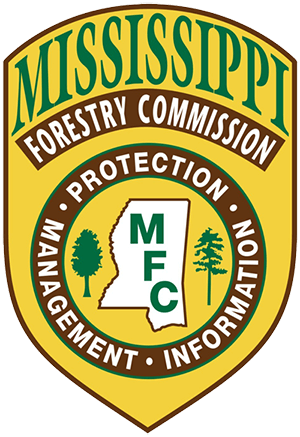Simple Smoke Screening Tool
Fire & Fuel Info
After generating a grid you can save the data for display in Google Earth
About
The Southern Smoke Management Guide made use of a simple graphical smoke screening system. This system relied upon a simple protractor to use with paper maps in marking out a smoke impact zone.The Southern High Resolution Modeling Consortium created a digital version of this tool. This is a simple screening tool designed to help identify smoke sensitive targets, not to predict smoke concentrations. It follows the graphical screening method outlined here. The acreage value is used to set the width of the screening grid and also increases the screening distance for larger burns. Burn location can be set by clicking on the map or by entering the Latitude and Longitude. Note that the Latitude and Longitude should be entered in decimal degrees (30.38,-84.37) or degrees+decimal minutes (30 22.80, -84 22.20 - note the space between degree and minute values).
The screening area shown on the map is divided into 2 zones. The first zone (colored red) is used to identify critical smoke-sensitive areas. This is the most probable smoke impact area. If there are smoke-sensitive targets within this critical zone burning is not recommended under the current prescription.
The other zone (yellow) shows an area of less severe smoke impact.
A version of the graphical screening process has been adapted for use in the Wildland Urban Interface (publication).